PC Hard Drive Repair Miami
What is a Hard Drive?
A hard disk is part of a unit, often called “hard drive” or “hard disk drive” that stores and provides relatively quick access to large amounts of data on an electromagnetically charged surface or set of surfaces. Today’s computers typically come with a hard disk that contains several billion bytes (gigabytes) of storage. A hard drive unit comes with a set rotation speed varying from 4500 to 7200 rpm. Disk access time is measured in milliseconds.
Symptoms of Hard Drive Failure!
- Loud clicking, high-pitched whining or grinding noises coming from the drive.
- “Blue Screen of Death”, repeatedly.
- The computer keeps re-booting on its own.
- The computer locks up during booting.
- Your system keeps having frequent freezes or hang ups.
- The Missing Files.
- Error message: hard drive is not formatted
- Error message: boot drive or device not found or drive cannot be accessed.
- Errors: Operating system not found or Missing Operating System.
- Accessing, opening, or saving files are taking awfully slow.
Clicking, whirring, and other physical noise–Clicking, screeching, or otherwise mechanical noise a drive emits is usually a fairly solid symptom of a head crash. The heads are either unable to find a particular group of sectors that they’re looking for (this is characterized by an intermittent clicking sound), they’ve become misaligned and are making contact with the platters (screeching), or they’re locked up against the platters. In any case, you definitely don’t want to continue to run a drive with possible head issues, so turn it off and leave it off!
The hard drive isn’t recognized in BIOS–This could be a problem with the hard drive’s electronics, since the electronics typically are the first point of interaction with your computer’s motherboard, but hard drives also have firmware information on the platters, so you might have a problem with your drive’s read & write heads. There are instances when the hard drive acts strangely. Even if this is the case, you do not look at it as a symptom of a dying hard drive. You often think of it as a problem of the PC and not of the component. Having the appropriate tools allows you to diagnose the symptoms and set it apart from spyware or bad computer memory.
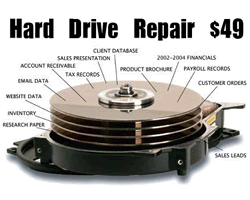
 Steven, L.
Steven, L.










