Desktop PC Start-Up Repair in Miami
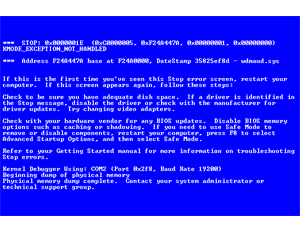
If you’ve ever used Windows, chances are you’ve experienced the famous Windows Stop Error or ‘Blue Screen of Death.’ This frequent, although less so in newer operating systems, error occurs whenever Windows senses a software, hardware or driver error which will not allow it to continue operating properly. In other words, it happens all the time, for all sorts of reasons. We are your source for affordable computer repair services in Miami, Fl and we understand how frustrating it can be when your computer is not working because the black screen issues, this is extremely tough to repair and any fix is usually on a hit or miss basis, that there is no information on a black screen like there is on a blue screen just adds to the difficulty, often using a restore point nor startup repair will have any effect. It is a challenge for anyone to keep their computer fully protected from the countless threats that can be found on the internet. That is why we specialize in Computer Repair and Laptop Repair in Miami area. If you do not know the term “Blue Screen of Death” originated during OS/2 pre-release development activities at Lattice Inc, during porting of Lattice’s other tools, developers encountered the stop screen when null pointers were dereferenced either in application code or when unexpectedly passed into system API calls. BSoDs have been present in all Windows-based operating systems and the BSoDs can be caused by poorly written device drivers or malfunctioning hardware, such as faulty memory, power supply issues, overheating of components, or hardware running beyond its specification limits.
A blue screen occurs when Windows encounters a [STOP Error] and this critical failure causes Windows to crash and stop working. The only thing Windows can do is stop the computer and restart it or unfortunately something had gone wrong with Windows 7 and the operating system was refusing to boot. Instead, the computer was caught in a reboot loop, unable to load the operating system and constantly restarting.
Below is the common PC start-up issues we support :
- Power supply connection to the board
- Non-working fan
- Windows corruption
- Virus infection
- Failed power supply
- Failing hard drive
- Dead motherboard
- Processor and memory issues
- Monitor issues
- Chassis and cabling issues
- Computer does not boot after installing new hardware or software
- Computer does not boot after changing BIOS settings
- Computer does not boot after BIOS update
Thankfully, Windows’ dreaded “Blue Screen of Death” is getting to be a rare event, but it still occurs. When it does, it isn’t very helpful in helping you hunt down the problem.
What we do to tune up your computer :
- Optimize startup and shutdown
- Install Windows updates
- Remove unwanted software and trial ware
- Clean up quick launch and task bars
- Create program shortcuts as needed
- Test and verify PC hardware and software functionality
- Test and verify Internet connectivity
- Diagnose performance problems and recommend options
- Remove dust from fans and interior components
- Clean PC exterior case
ANATOMY OF A BLUE SCREEN
There are four basic sections that you should be aware of on a Blue Screen of Death
- The first section lists the actual error message.
- The second section lists the Microsoft® Windows NT® modules that are already loaded into memory.
- The third section lists the modules that were about to be loaded had the error not occurred.
- The fourth section lists the current status of the Kernel Debugger.
STARTUP REPAIR TOOL
A lot of times if Windows can’t boot properly because of a hardware change, unexpected shutdown, or other errors, it will come up with the Windows Error Recovery screen. This gives you the option to go into Startup Repair or try to boot Windows normally and if Windows won’t boot properly and doesn’t give you the Error Recovery screen, you can get into it manually. Power the computer completely down, and when you power it up again, keep hitting the F8 key until you see the Advanced Boot Options screen. Once you get to this screen, highlight Repair Your Computer and hit Enter.
 Steven, L.
Steven, L.










